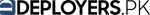App Development Course of Deployers

Detail of the Course (Onsite + Online Training):
Course Duration: 4 Months (32 Classes)
Class Schedule: 2 Classes Per Week
- Intro to Java and Kotlin
- Intro to android app development.
- Introduction to mobile application development. Limitations, challenges, advantages and design considerations for the mobile platform.
- Introduction to Android studio, a hello world application.
- Main building blocks
- Activities, Services, Broadcast, Receivers, Content Providers, Intents
- Fragments
- Basic Android UI
- Role of XML in Android apps, layouts, strings, manifest, menu and more.
- Working with multi-screen applications, Activities and their working.
- Saving User Information
- Location Based Services/ Mapps
- Json and Using Network Request
- Work Managers
- Application Uploading at Play Store
Course Objectives:
-
-
Understand Mobile App Ecosystem:
- Gain a comprehensive understanding of the mobile app development ecosystem, including platforms, operating systems, and marketplaces.
-
Programming Fundamentals:
- Learn the fundamentals of programming languages used in app development, such as Java and Kotlin for Android or Swift for iOS.
-
App Development Tools:
- Familiarize yourself with the tools and Integrated Development Environments (IDEs) used in mobile app development, such as Android Studio or Xcode.
-
UI/UX Design for Mobile:
- Learn the principles of designing user-friendly and visually appealing mobile app interfaces.
-
Mobile App Architecture:
- Understand the architecture and components of mobile applications, including activities, services, fragments, and intents (for Android).
-
Database Integration:
- Learn how to integrate and manage databases within mobile apps for storing and retrieving data.
-
Networking and Data Retrieval:
- Explore techniques for making network requests, handling APIs, and parsing data within mobile apps.
-
User Authentication:
- Implement user authentication and authorization mechanisms to secure mobile applications.
-
Multi-platform Development:
- Gain insights into cross-platform development frameworks (e.g., React Native, Flutter) to build apps for multiple platforms efficiently.
-
Testing and Debugging:
- Develop proficiency in testing and debugging mobile apps to ensure reliability and functionality.
-
Performance Optimization:
- Learn techniques for optimizing app performance, including memory management and resource efficiency.
-
App Deployment:
- Understand the process of deploying mobile apps to app stores (e.g., Google Play Store, Apple App Store) and managing app updates.
-
User Experience and Accessibility:
- Design apps with a focus on user experience (UX) and accessibility to cater to a diverse user base.
-
Continuous Learning and Adaptation:
- Develop the ability to adapt to evolving mobile technologies, platforms, and best practices in app development.
-
Project Management:
- Gain project management skills for planning, executing, and delivering mobile app projects effectively.
-
Real-world Application:
- Apply the knowledge and skills acquired during the course to develop real-world mobile applications, addressing specific use cases and scenarios.
-
Course Outline:
Class 1-3: Introduction to Java and Kotlin
- Introduction to Programming
- Basic Syntax and Data Types in Java
- Control Structures and Functions in Java
Class 4-6: Introduction to Android App Development 4. Overview of Mobile App Development
- Android Ecosystem and Architecture
- Setting Up Your Development Environment
Class 7-9: Introduction to Mobile Application Development 7. Mobile App Development Platforms Comparison
- Limitations, Challenges, and Advantages of Mobile Platforms
- Design Considerations for Mobile Platforms
Class 10-12: Introduction to Android Studio 10. Android Studio Overview and Setup
- Building Your First "Hello World" Android App
- Understanding Android Project Structure
Class 13-15: Main Building Blocks 13. Activities and Their Lifecycle
- Services and Background Processing
- Broadcast Receivers and Intent Filters
Class 16-18: Content Providers and Intents 16. Content Providers and Data Sharing
- Working with Intents and Intent Resolution
- Broadcast Receivers and Communication
Class 19-21: Fragments 19. Introduction to Fragments
- Fragment Lifecycle and Interaction
- Building Dynamic UIs with Fragments
Class 22-24: Basic Android UI 22. Role of XML in Android Apps
- Layouts and Views
- Managing Strings, Menus, and Manifest Files
Class 25-27: Working with Multi-Screen Applications 25. Activities and Navigation
- Implementing Multi-Screen User Interfaces
- User Experience Design Principles
Class 28-30: Saving User Information 28. Shared Preferences and Data Persistence
- SQLite Database Integration
- Handling User Authentication and Authorization
Class 31: Location-Based Services/ Maps 31. Implementing Location Services and Maps
Class 32: Advanced Topics and Publishing 32. Making Network Requests with JSON
- Background Processing with Work Managers
- Preparing and Uploading Your App to the Google Play Store
Assessments:
- Weekly quizzes to reinforce learning.
- Mid-term project.
- Final project.
Course Materials:
- Recommended textbooks and online resources.
- Access to industry-standard App Development tools and software.
Certification:
Upon successful completion of the course and passing the final project evaluation, students will receive a Certificate of Completion in Comprehensive App Development Training.
TIMETABLE FOR THE COURSE:
| Week | Friday | Saturday |
| 1 | Class 1 | Class 2 |
| 2 | Class 3 | Class 4 |
| 3 | Class 5 | Class 6 |
| 4 | Class 7 | Class 8 |
| 5 | Class 9 | Class 10 |
| 6 | Class 11 | Class 12 |
| 7 | Class 13 | Class 14 |
| 8 | Class 15 | Class 16 |
| 9 | Class 17 | Class 18 |
| 10 | Class 19 | Class 20 |
| 11 | Class 21 | Class 22 |
| 12 | Class 23 | Class 24 |
| 13 | Class 25 | Class 26 |
| 14 | Class 27 | Class 28 |
| 15 | Class 29 | Class 30 |
| 16 | Class 31 | Class 32 |
WHY TO TAKE THIS COURSE:
Presently, there is a notable jump in the usage of android applications in this world. Billions of smartphone users are present in the world, and this number is rising rapidly. Among them, most of these users operate smartphones having an Android OS. To grab a job in the market after completing this course will be a piece of cake. Android application development is easy to learn and high return on investment on self-improvement. There are huge job demand of good android application developers. You just need to get proper and best android training from a reputable institutes.
Moreover, it is also possible for you to get a job paying you a very high salary. This is due to the fact that Android application development is one of the most in-demand skills. When you learn about the development of Android, it will provide a big boost to your Android career.
Android application development is the most famous tech stack in software development. Android is a open source operation system developed by google. It is the widely expanding mobile operation system and google has the fastest growing application database at play store where user can upload and download the android applications according to their needs. In August 2023, google play store has 3.553 million applications. Average earning from google admobs are more than $2000 dollars per month.
In this course you will learn Intro to Java & Kotlin, Basic of Android, Main building blocks, Basic Android UI, Saving user information, Mapping/Location bases Services and Final App development. Following skill set you will be able to learn after completion of this course.
- Create their very own android applications from scratch!
- Learn how to use databases to store data from android applications.
- Understand the concepts and techniques used in creating applications.
- Learn how to create user interfaces for android applications.
- Learn how to get and post data to and from the server using Rest APIs.
- Learn the latest cycle of android application development using Kotlin.
- You will be able to place google ads (admob) in android application and start earning.
- Integration of Firebase console for controlling the application behavior dynamically.
- Deploy self-developed applications on android devices and on play store.